Archive
When your stored procedure code is ready, you need to get the procedures into the database and ready to use. You first compile the procedure code, create a jar file, and load the resulting jar file into the database. Then you need to declare in the schema which procedures are stored procedures. Finally, depending on which table each stored procedure accesses, you need to partition each procedure to match the table partitioning. These processes are covered in the following sections:
These sections show how to use DDL to declare and partition stored procedures in the database schema. If you find you need to modify the schema, see Section 4.6, “Modifying the Schema”.
The VoltDB stored procedures are written as Java classes, so you compile them using the Java compiler. Anytime you update your stored procedure code, remember to recompile, package, and reload it into the database using the following steps:
$ javac -classpath "./:/opt/voltdb/voltdb/*" \-d ./obj \ *.java $ jar cvf myproc.jar -C obj .
$ sqlcmd
1> load classes myproc.jar; 2> show classes;
The steps are described as follows:
Use the javac command to compile the procedure Java code. You include libraries by using the Use the | |
Use the jar command to package your Java classes into a Java archive, or JAR file. The JAR file must have the same Java package structure as the classes in the JAR file. For example, if a class
has a structure such as The JAR file must include any inner classes or other dependent classes used by the stored procedures. It can also be used to load any resource files, such as XML or other data files, that the procedures need. Any additional resources in the JAR file are loaded into the server as long as they are in a subfolder. (Resources in the root directory of the JAR file are ignored.) | |
Use the sqlcmd load classes directive to load the stored procedure classes into the database. You can use the show classes command to display information about the classes installed in the cluster. |
Before a stored procedure can be called by a client application, you need to declare it in the schema, which is described next.
To make your stored procedures accessible in the database, you must declare them in the schema using the CREATE PROCEDURE statement. Be sure to identify all of your stored procedures or they will not be available to the client applications at runtime. Also, before you declare a procedure, ensure the tables and columns the procedure accesses are in the schema.
The following DDL statements declare five stored procedures, identifying them by their class name:
$ sqlcmd 1> CREATE PROCEDURE FROM CLASS fadvisor.procedures.LookupFlight; 2> CREATE PROCEDURE FROM CLASS fadvisor.procedures.HowManySeats; 3> CREATE PROCEDURE FROM CLASS fadvisor.procedures.MakeReservation; 4> CREATE PROCEDURE FROM CLASS fadvisor.procedures.CancelReservation; 5> CREATE PROCEDURE FROM CLASS fadvisor.procedures.RemoveFlight;
For some situations, you can create stored procedures directly in the schema using SQL instead of loading Java code. See how to use the CREATE PROCEDURE AS statement in Section 7.2, “Shortcut for Defining Simple Stored Procedures”.
For more about modifying a schema with DDL, see Section 4.6, “Modifying the Schema”.
We want the most frequently used stored procedures to be single-partitioned. This means that the procedure executes in the one partition that also has the data it needs. Single-partitioned stored procedures do not have the overhead of processing across multiple partitions and servers, wasting time searching through the data of the entire table. To ensure single-partitioned efficiency, the parameter the stored procedure uses to identify its required data must be the same as the column on which the table rows are partitioned.
Remember that in our sample application the RESERVATION table is partitioned on FLIGHTID. Let's say you create a stored procedure, MakeReservation(), with two arguments, flight_id and customer_id. The following figure shows how the stored procedure will automatically execute in the partition that has the requested row.
Figure 5.3. Stored Procedures Execute in the Appropriate Partition Based on the Partitioned Parameter Value
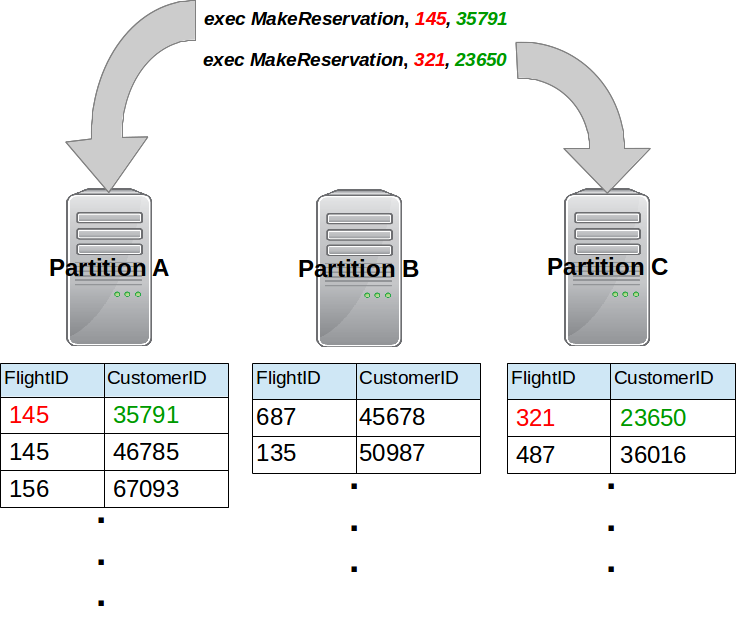
If you do not declare a procedure as single-partitioned, it is assumed to be multi-partitioned by default. The advantage of multi-partitioned stored procedures is that they have full access to all of the data in the database, across all partitions. However, the real focus of VoltDB, and the way to achieve maximum throughput for your application, is through the use of single-partitioned stored procedures.
Before declaring a single-partitioned procedure, ensure the following prerequisites:
The table that the stored procedure accesses has been partitioned in the schema. See Section 4.4, “Partitioning Database Tables”.
If the procedure is implemented with Java code, it is loaded into the database. See Section 5.3.1, “Compiling, Packaging, and Loading Stored Procedures”.
When you declare a stored procedure as single-partitioned, you must specify both the associated table and the column on which it is partitioned using the PARTITION ON clause in the CREATE PROCEDURE statement. The following example uses the RESERVATION table and the FLIGHTID column as the partitioning column. For example:
CREATE PROCEDURE
PARTITION ON
TABLE Reservation COLUMN FlightID
FROM CLASS fadvisor.procedures.MakeReservation;The PARTITION ON clause assumes that the partitioning column value is also the first parameter to the stored
procedure. Suppose you wish to partition a stored procedure on the third parameter such as the procedure
GetCustomerDetails(), where the third parameter is a customer_id. You must specify the partitioning
parameter using the PARAMETER clause and an index for the parameter position. The index is zero-based so the third
parameter would be "2" and the CREATE PROCEDURE statement would be as follows:
CREATE PROCEDURE
PARTITION ON
TABLE Customer COLUMN CustomerID PARAMETER 2
FROM CLASS fadvisor.procedures. GetCustomerDetails;Single-partitioned stored procedures are special because they operate independently of other partitions, which is why they are so fast. At the same time, single-partitioned stored procedures operate on only a subset of the entire data, that is, only the data within the specified partition.
It is the application developer's responsibility to ensure that the queries in a single-partitioned stored procedure are truly single-partitioned. VoltDB does not warn you about SELECT or DELETE statements that might return incomplete results. For example, if your single-partitioned procedure attempts to operate on a range of values for the partitioning column, the range is incomplete and includes only a subset of the table data that is in the current partition.
VoltDB does generate a runtime error if you attempt to INSERT a row that does not belong in the current partition.
After you partition a procedure, your stored procedure can operate on only those records in the partitioned table that are identified by the partitioning column, in this example the RESERVATION table identified by a FLIGHTID. Your stored procedure can access records in replicated tables because the entire table is available to every partition. However, for other partitioned tables, the stored procedure can only operate on those records if both tables are partitioned on the same attribute. In this example that would be FLIGHTID.
In other words, the following rules apply:
Any SELECT, UPDATE, or DELETE queries must use the constraint, WHERE
identifier=?
The question mark is replaced at runtime by the input value that identifies the row of data in the table. In
our example, queries on the RESERVATION table must use the constraint, WHERE FLIGHTID=?
SELECT statements can join the partitioned table to replicated tables, as long as the preceding WHERE constraint is also applied.
SELECT statements can join the partitioned table to other partitioned tables as long as the following are true:
The two tables are partitioned on the same attribute or column (in our example, FLIGHTID).
The tables are joined on the shared partitioning column.
The following WHERE constraint is also used: WHERE partitioned-table.
identifier=? In this example, WHERE
RESERVATION.FLIGHTID=?
For example, the RESERVATION table can be joined with the FLIGHT table (which is replicated). However, the RESERVATION table cannot be joined with the CUSTOMER table in a single-partitioned stored procedure because the two tables use different partitioning columns. (CUSTOMER is partitioned on the CUSTOMERID column.)
The following are examples of invalid SQL queries for a single-partitioned stored procedure partitioned on FLIGHTID:
INVALID: SELECT * FROM reservation WHERE
reservationid=?
The RESERVATION table is being constrained by a column (RESERVATIONID) which is not the partitioning column.
INVALID: SELECT c.lastname FROM reservation AS r, customer AS c
WHERE r.flightid=? AND c.customerid = r.customerid
The correct partitioning column is being used in the WHERE clause, but the tables are being joined on a different column. As a result, not all CUSTOMER rows are available to the stored procedure since the CUSTOMER table is partitioned on a different column than RESERVATION.