Archive
SQL statements that modify the database contents, such as DELETE, INSERT, and UPDATE, are transmitted through the DR binary logs; however, schema changes are not. When updating the schema for DR tables, you must make the changes to each database separately.
By default, if the schema of the tables do not match when the results of a transaction are received as binary logs, the consumer will reject the change, causing the producer (that is the partition on the cluster that sent the problematic binary log) to halt replication until the schema mismatch is resolved. In the best case, there are mismatched transactions in only one direction (that is, from cluster B to cluster A). If so, once you update the schema on the stalled consumer cluster A, replication resumes and cluster B can send the subsequent transactions it had buffered.
In XDCR, while binary logs from the producer are stalled, the consumer continues to process client transactions itself and will send those transactions as binary logs to the other cluster. That is, cluster A also acts as a producer sending binary logs to cluster B as a consumer. If there are simultaneous write transactions to the same table on the two clusters while the schema do not match, a deadlock can result. Both clusters will stall due to mismatched schema and their content will have diverged. In this situation, your only option is to choose one of the clusters as the "winner" and reinitialize the other cluster and restart XDCR from scratch.
When planning schema changes you must be careful to avoid passing incompatible changes between the databases while the schema of the two or more clusters do not match.
There are three alternatives that allow you to update the schema while the database is running:
Pause the databases to safely modify the schema while transactions are paused
Carefully add or remove tables without pausing
Use dynamic schema change to add, remove, or modify columns in a table without pausing
The following sections describe each of these approaches.
The safest process for changing the schema for DR tables is to:
Pause and drain the outstanding DR binary logs on all clusters using the voltadmin pause --wait command
Update the schema for the DR tables on all clusters
Resume all clusters using the voltadmin resume command
This process ensures that no transactions are processed until the schema on the clusters are updated and in sync. However, this process also means that there are no client transactions processed during the update. So this is the safest approach, but also has the largest negative impact on ongoing transactions.
Because schema validation occurs on a per table, per transaction basis, it is possible to update the schema without pausing the database. However, this only works if you ensure that no client transactions attempt to modify the affected tables while the schema differ. If any transactions attempt to write to an affected table while the schema differ, the consumer will stall until the schema match.
For example, it is possible to add tables to the database schema without pausing the database. You can add the new tables to the databases in one step, then update the stored procedures and client applications in a second step. This way no client applications access the new tables until their schema exist and match on all of the XDCR databases. At the same time, ongoing transactions associated with older tables are not impacted.
You can even modify existing tables without pausing the database. But in this case you must be much more careful about avoiding operations that access the affected tables during the transition. One way to do this is to create a new table, matching the existing table but with the desired changes. Update the schema on both clusters, then update the client applications and stored procedures to use the new table. Finally, once all client applications are updated, the original table can be deleted.
It is possible to make additional schema changes in an XDCR environment without pausing the databases and while continuing to process transactions during the schema transition. This is referred to as dynamic schema change. However, because dynamic schema change introduces additional risk of the database contents diverging, the feature is not enabled by default. To use dynamic schema change you must configure the database server to allow schema change when you first start it. (Enabling schema change can also be done when reinitializing servers as part of the software upgrade process when upgrading the VoltDB software.)
Dynamic schema change lets you:
Add a column to the end of an existing DR table, as long as it has a default value
Delete the last column in the table, as long as it has a default value
Modify the length of a VARCHAR column
The following sections describe the process for enabling and using dynamic schema change.
You enable dynamic schema change by adding <schemachange enabled="true>
under the <dr> element in the configuration file. The enabled attribute takes a value of "true" or "false", with a default value of false. In
other words, changing the schema and passing binary logs containing tuples with different schema will continue to break
replication as in previous versions unless you explicitly enable schema change in the configuration. The following
configuration demonstrates how to enable dynamic schema change:
<deployment>
<dr id="1" role="xcdr">
<schemachange enabled="true"/>
<connection source="paris.mycompany.com,rome.mycompany.com"/>
</dr>
</deployment>For Kubernetes, the equivalent YAML configuration is the following:
cluster:
config:
deployment:
dr:
id: 1
role: xdcr
schemachange:
enabled: true
connection:
source: paris.mycompany.com,rome.mycompany.comYou must configure the XDCR schema settings when you initialize the database. You cannot change the setting once the database has started.
Normally, if you change the schema for a table in an XDCR environment, as soon as a record is passed from one cluster to another where the schema do not match, the clusters stop replication to avoid the possibility of their data diverging. When you enable dynamic schema change, the clusters do not stop replication if the differences are adding or removing the last column or changing the length of VARCHAR columns. Instead, when tuples are received that do not match, XDCR uses a set of rules to accommodate the changes.
For example, if there are two XDCR clusters, Alpha and Beta, and you modify the schema to add a new column with a default value to one of the tables. When you apply the schema change to cluster Alpha, the schema on the two clusters look like this:
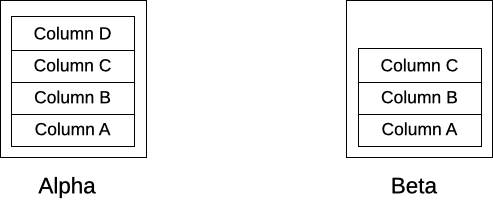
When a record is inserted into cluster Alpha, data for all four columns in the updated table are sent as a binary log to cluster Beta. But since Beta has the old schema, the data for the new column is dropped when the binary log is applied.
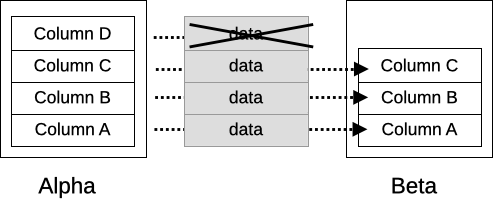
Similarly, when data is inserted into Alpha during the transition, the logs passed to cluster Alpha only have three columns of data. So Volt uses the default value for the new column while applying the binary log.
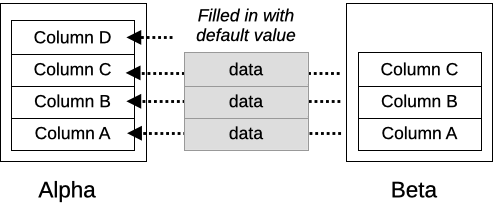
This means that the data exchanged between the two clusters do not match while the schema do not match. However, when you apply the schema change to cluster Beta, the new column of existing records gets filled in with the default value. (This is why a default value is required when adding or dropping columns as part of dynamic schema change.) As a result, as long as all of the records passed from Alpha to Beta during the transition period use the default value for the new column, the content of the databases match once the schema change is complete.
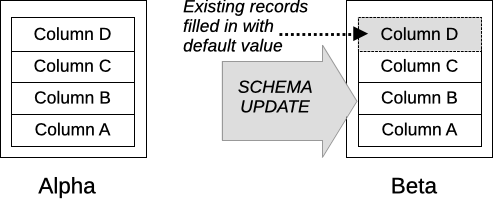
Schema changes that remove columns from the table work on the same principle: binary logs containing fewer columns than the current schema are filled in with the default value while logs containing more columns than the current schema have the extra column's data dropped.
Changing the length of VARCHAR columns is slightly different. First, when reducing the length of a column, you can only make the schema change when the table is empty. This is true whether the cluster is configured for XDCR or not. So the primary rule is to make sure you update the schema on all of the clusters before any data is inserted into the table. Or else you will not be able to complete the schema change process.
When lengthening a VARCHAR column, you must be careful not to insert any data that will exceed the original length of the column. If you do insert data that is too long before all of the clusters' schema are updated, a cluster using the older schema will receive a binary log that is too long for its current schema and will break replication.
Allowing a limited set of schema changes that can be applied dynamically provides a way to adjust your schema without interrupting ongoing processing. It also ensures that the resulting database contents are in sync at the conclusion of the schema change as long as you follow a set of simple rules.
However, dynamic schema change, even under the current limitations, introduce additional risk. If client applications attempt to use the new columns for non-default values during the transition between when the database schema change starts and when all of the clusters' schema are updated, the databases will diverge without warning.
The primary risk is if, during the addition of a column, clients either insert or update the table using non-default values for the additional column, the clusters will silently diverge. For example, let's say column D is added to cluster Alpha with a default value of zero (0). Before cluster Beta is updated, an insert transaction adds a record to the table on Alpha with a value of five (5) for the new column. When that record is sent to Beta, which does not have the new column, the value is dropped. When the schema on Beta is finally updated, the new column is filled in with the default value zero, not five which is the value Alpha has for that record.
The problem is that cluster Beta has no way to tell if the data being dropped during the transition is a default or non-default value. So there are no entries in the conflict log for this event.
Note that this issue is specific to adding columns. When dropping a column, even if non-default value are inserted during the transition, ultimately all clusters will drop the affected column and its associated data, so the divergence is resolved once the schema for all clusters are updated.
When increasing the length of VARCHAR columns there is a risk that during the transition, a client may insert a record that exceeds the original limit into cluster Alpha that accepts the longer length. Fortunately, in this situation, VoltDB does not allow VARCHAR values that exceed the declared limit for the column. So when the cluster Beta receives the binary log with a value that exceeds the column's limit, it will break replication.
The good news is that VoltDB recognizes the problem and avoids any divergence. The bad news is the replication stops and you must reinitialize and restart one of the clusters to reestablish XDCR communication.
Finally, you cannot decrease the length of a VARCHAR column unless the table is empty. So, under normal circumstances, the table is empty when you start the schema change and no records should be written to it until the change is complete on all clusters.
Although dynamic schema change does introduce potential dangers, those dangers are easily avoided by following a few very simple rules when modifying the schema of XDCR clusters:
When adding a column to a table, do not insert data into the new column until the schema change is complete. (That is, the schema has been updated on all clusters.) This ensures that all records added or modified during the transition period receive the default value for the new field.
There are no specific requirements when dropping a column from a table. However it is good practice to update your client applications to remove any reference to the column before beginning the schema update, to avoid unnecessary run-time errors when the applications attempt to select, insert, or update the column being removed.
When extending the length of a VARCHAR column, make sure your applications do not make use of the additional space until after the schema update is complete.
When reducing the length of a VARCHAR column the table must be empty, so be sure your applications do not attempt to write any records into the table until the update is complete.