Archive
To access the web interface for the VoltDB Deployment Manager, simply point your browser at port 8000 of a server running the deployment engine: http://server-name:8000/.
The picture below identifies the main components of the web interface:
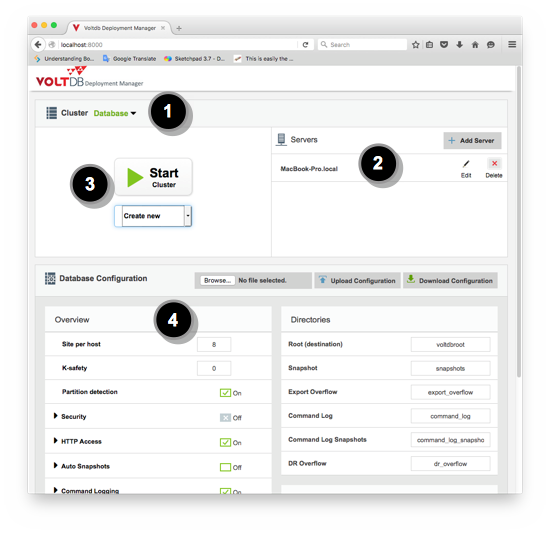
Lists the current database. Also can be used to add or delete database definitions.
Lists the servers associated with the database cluster. Can be used to add or remove servers from the currently selected database.
Starts the current database. If the database is running, links to the VoltDB Management Center on the running database.
Let's you customize the configuration options for the current database.